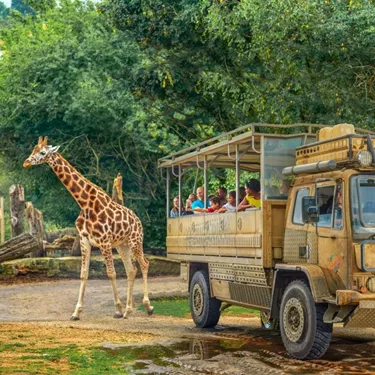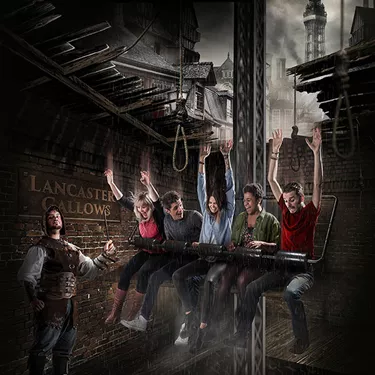Pre-book Your Passholder Tickets
The Passholder pre-booking hub!
We’re very pleased to announce that the pre-booking portal is now ready to use for ALL Passholders!
The Portal includes great features, including:
- Your own personal account, so no need to enter your full details every time!
- Ability to manage adventures for friends and family
- Booking wallet, to easily view all your upcoming trips in one place
- Ability to amend or cancel bookings with just a few taps!
For more information and to create an account, please click here.
Can't use the Hub?
Don’t worry you can still make bookings without the Portal! All you need to do is select the attraction you’d like to visit from one of the links below. Then scroll down the page past the FAQs section and there you can pre-book your adventure. Want to see an example video? Check out our short video here.

Need a Ride Access Pass?
All Ride Access Pass applications must be completed online, at least 7 days before your visit.
Ride Access Pass reservations to our UK resort theme parks are moving online from 2nd March 2024, you will need to pre-book your Ride Access Pass before your visit.
Pre-book your tickets using the links below:
How to amend your booking
- Access the Passholder Pre-booking Portal. You can either do this by following the 'Manage my Booking' link on the confirmation email or by following the link on the attraction webpage above.
- Select the booking you want to change.
- Modify your date and time. A list of available dates and times will appear.
- Click 'save changes'. You will receive a new email confirmation to the email on your booking.
Please remember you can only amend your booking a certain number of times. The number of amends you have remaining is shown under the calendar.
How to cancel your booking
Cancelling for your entire group? Please fill in the form below to cancel your tickets. If your group is planning another date, access the Booking Portal and reschedule your new visit date using your existing booking, or simply create a new order when you’re ready.
Some of your group can no longer visit? Please fill in the form below to cancel tickets for those no longer able to make it.
Cancel My BookingHow can I find my bookings from the old system?
You can click the link below and enter your details to view all your bookings for all attractions made in the old pre-book system.
View NowFind out more here:

How To Use the Passholder Pre-Booking Portal & FAQs
We’re very pleased to announce that the pre-booking portal is now ready to use for ALL Passholders!
As it’s a little bit different than what many of you are used to, we wanted to take you through how it works step by step, as well as answering any questions you may have about this over in our FAQs section.
Read BlogAny Questions?
View our Frequently Asked Questions on the link below.